Organizing Meetups on Meetup.com will be much smoother once I learn how to Preview things and call-out individual people.
Previewing pre-publish is essential. Meetup does a good job with Event draft previews. The same type of preview for Discussions and Comments would be a boon. This previews what my [content] will look like before going out to a small group or thousands of members.
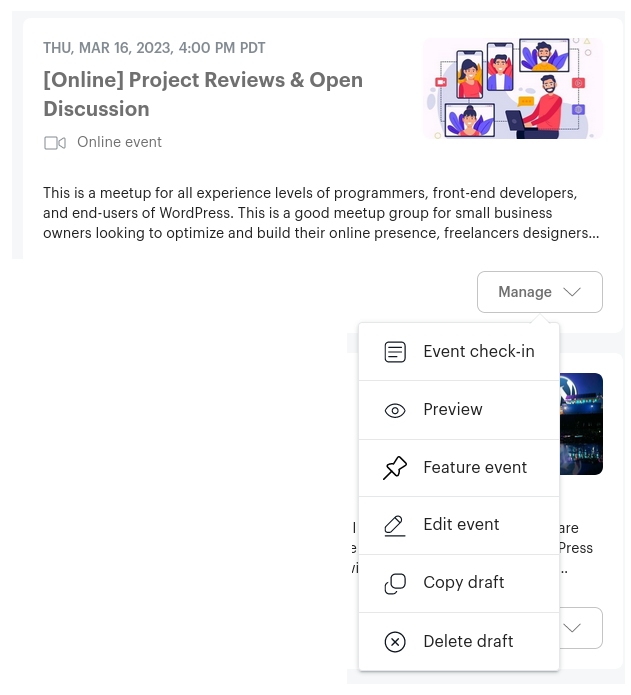
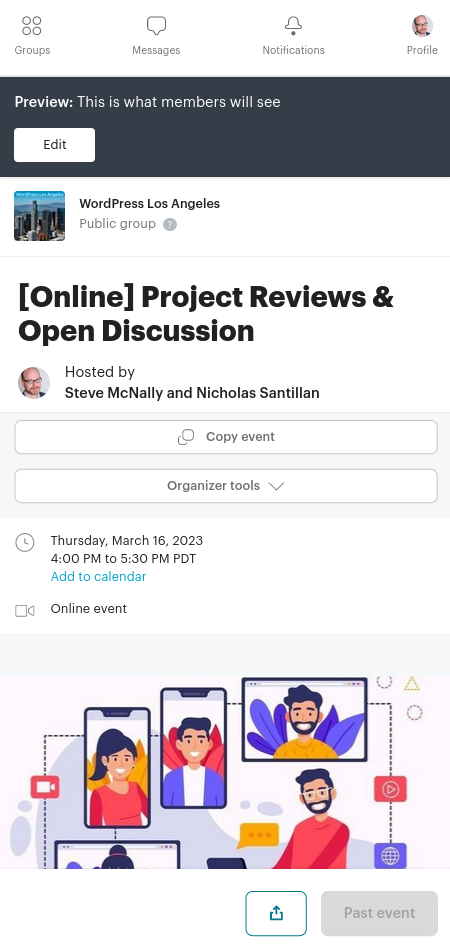
Calling-out individual people in the Comments of specific Events they’ve attended lets us continue the conversation from that session — answer their questions, give them a shout out, share updates.
On Meetup Event pages, they’re called Comments. On Group pages, it’s called Discussion. We want to address specific people in both places.
Q&A is baked into our Meetups. We have notes from the session that make most sense for that event’s comments. Follow-ups directed to specific folks who’ve asked or answered prompts discussion all attendees can see and respond to.
We share notes and discussions in wrap-up emails sent to attendees via Meetup.com. Meetup’s email preview is serviceable. It’s straightforward to send only to people who went to an event and opted-in to receive them.
Email is an essential channel. I need to learn more about Meetup.com’s options for templating, formatting, preview, list hygiene once I have a better handle on Previews and call-outs. Active conversation about the event on Event pages is essential right now.
