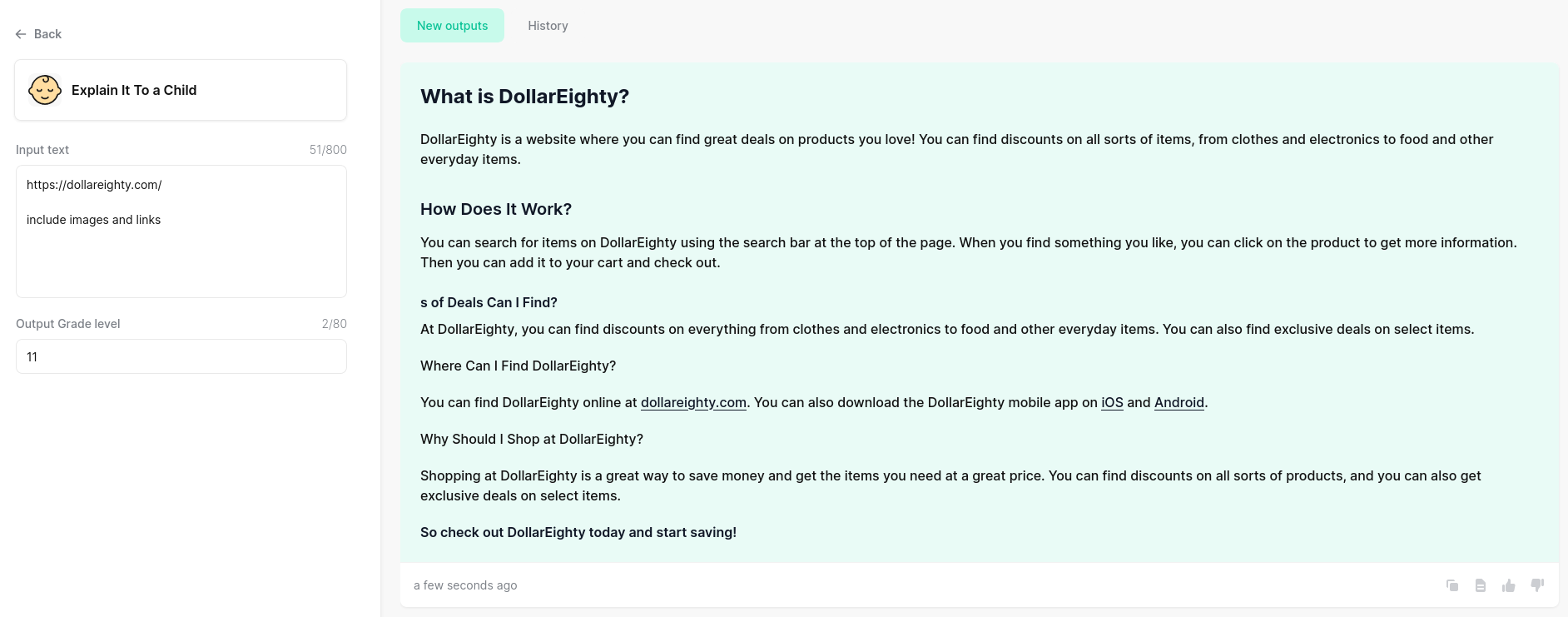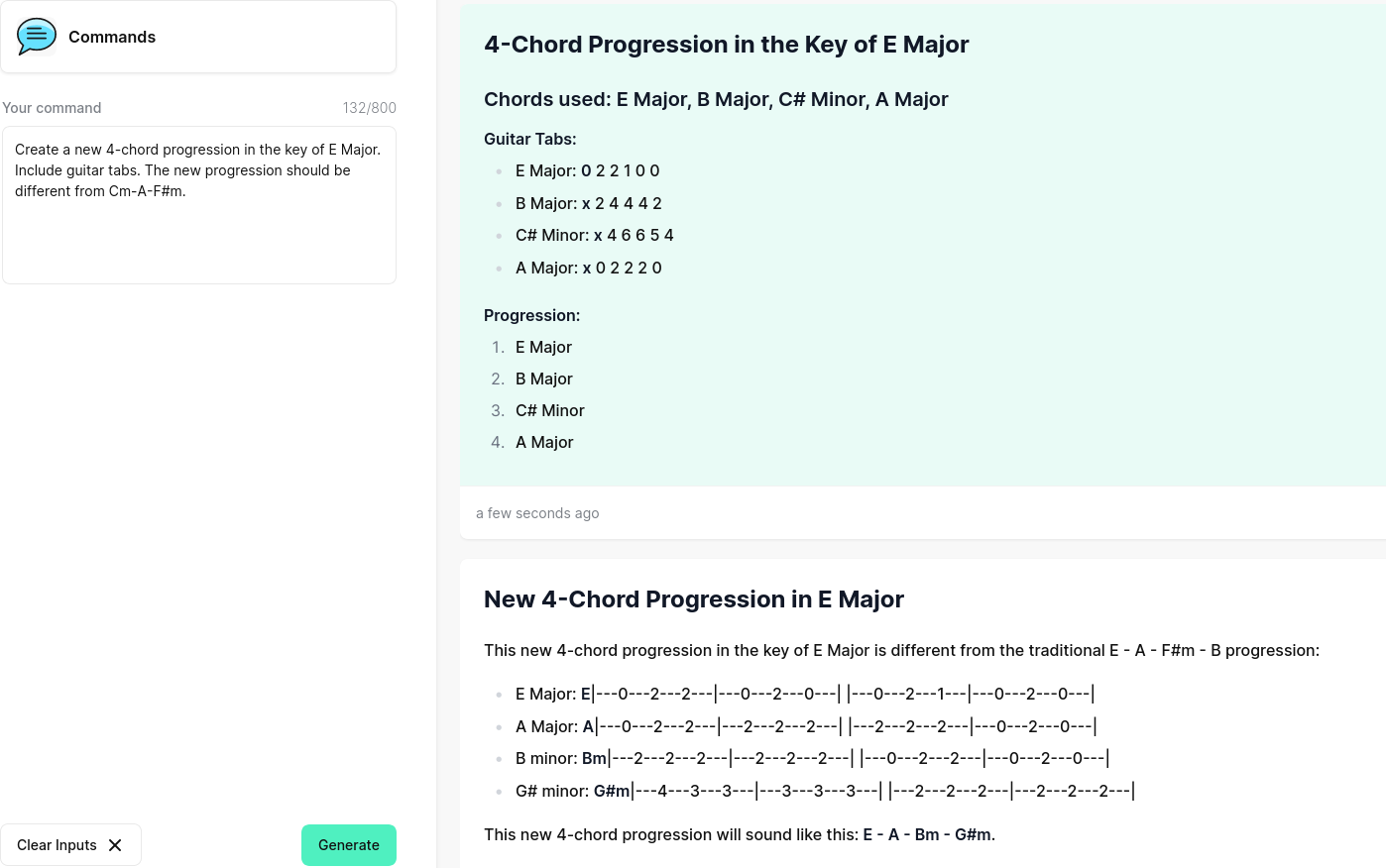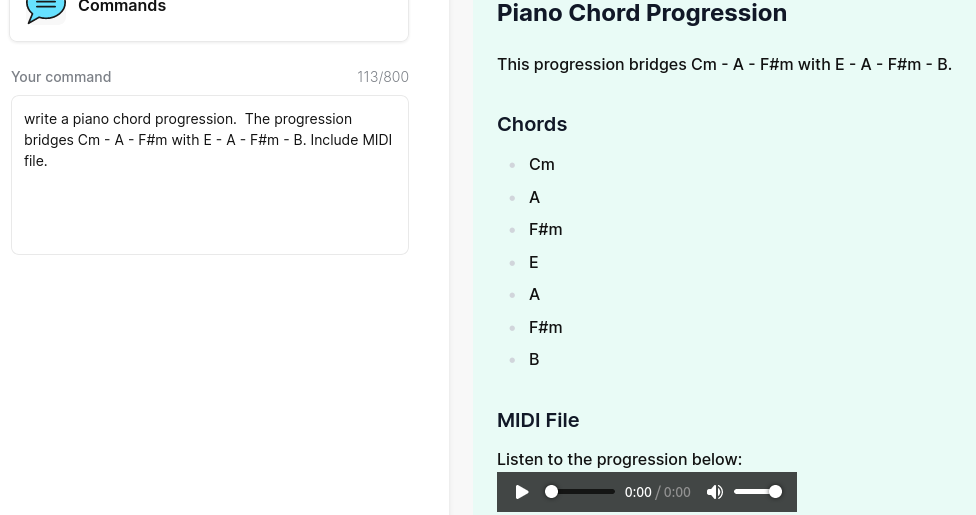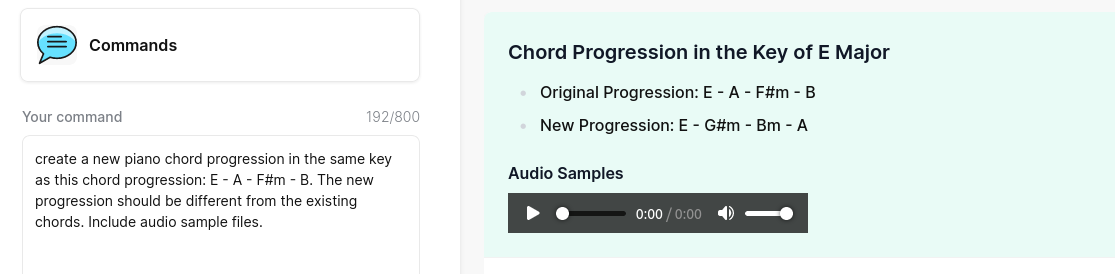Jounce delivers solid baseline results which get better as refine my prompts and familiarity with the tool. Jounce’s dozens of templates are good for guiding your prompts, and results are saved in your “History” of each template by default. The structure of each template is clear — How my input is being used and where processing differs between templates can use more clarity.
Structured inputs and outputs like in the Listicles template works very well, and Summarization templates have delivered solid drafts to review and update.
Templates
Personal Bio & Explain it to a Child
Adding links to Personal Information and Input Text will include content from the linked pages in the results. This is true of other templates and prompt fields, but not all.
Listicles
- Structure in the prompt and the expected results makes this a good application of Jounce and underlying tech
- The results are on-point and ready for review
- Reviews include editing resulting copy and tweaking the prompt (Topic)
more guidance about chaining prompts vs Clear Inputs would be helpful
- Listicles work well for evergreen content.
- Including future calendar dates and recent news items works less-well.
While results include what was requested, every link I’ve checked so far has been broken and the dates incorrect.
- As with including links in the prompt, dates work better with content that been processed / modeled.Los Angeles music events March 2023. Links and venue names.
Summarize and Text Summarizer
Holding firmly to the trunk, I took a step toward him, and then my knees bent and I jounced the limb. Finny, his balance gone, swung his head around to look at me for an instant with extreme interest, and then he tumbled sideways, broke through the little branches below and hit the bank with a sickening, unnatural thud. It was the first clumsy physical action I had ever seen him make. With unthinking sureness I moved out on the limb and jumped into the river, every trace of my fear of this forgotten.
Gene Forrester “A Separate Peace”
Summarize lets me plug large swaths of semi-structured text into the available 12,000 chars and outputs a reasonable summary of the highlights by default.
I keep running notes and make comments throughout my work sessions.Pasting chunks of my running notes results in bullets or a brief graf that’s a good starting point for my wrap-ups at the end of the day and week.
Pasting chunks of comments without the code results in a solid summary of what I’ve covered and is promising companion to github Actions I use to create Issues from TODO comments. These summaries are worth review within my existing workflow.
Including the code with the comments in my prompts makes the results vary widely — it’s worth pursuing but will take more methodical testing to see which kind of prompt inputs impact the type of results.