Smart people build reasonable defaults into the apps and sites we use. The best defaults are presented to us at just the right time. The red squiggle’s a good example. It’s familiar and unambiguous. It suggests a change and lets us make it.
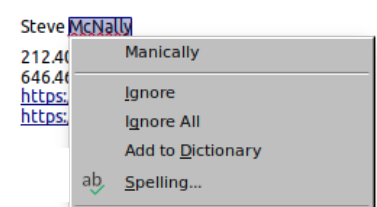
Familiar and unambiguous are specific parts of intuitive. The red squiggle is familiar you’ve seen it most places you’re writing, coding, dictating, and updating. Red is a clear call for attention. It feels intuitive when assistance comes when you can use it.
Good tools call our attention to help they can give us right now, reward our attention with sensible suggestions we can accept right there, do this without getting in our way.
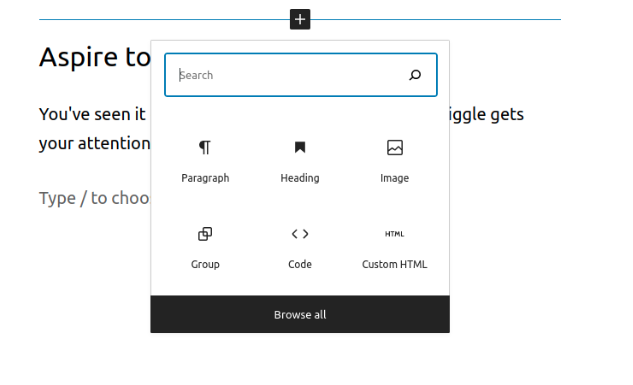
System Defaults
Presenting helpful defaults at relevant times can be magical. “Without getting in our way” v making sensible defaults discoverable is a tightrope: Prompts done well encourage us to check out other available defaults. Presenting them at times when they’re less helpful and relevant prompts me to pay less attention this and the next time. We aspire to be be more like the red squiggle than Clippy.
We’ve realized significant gains by discovering and applying default options to workflows as app users. As app builders, we’ve created more gains applying people’s own app activities to default options.
An Optimal Progression
- Apps show us relevant things they already do
- Remind us to check out their other Defaults and Options
- Learn from what we’ve already done to tweak how and when they remind us
(and opportunities to take more advantage)
How you use your tools informs how they work
Open Recent … Documents, Reports, Folders is a straightforward example. Recency is a strong signal for the way we use applications and for our applications to show us how we can use them better. Frequency is another.
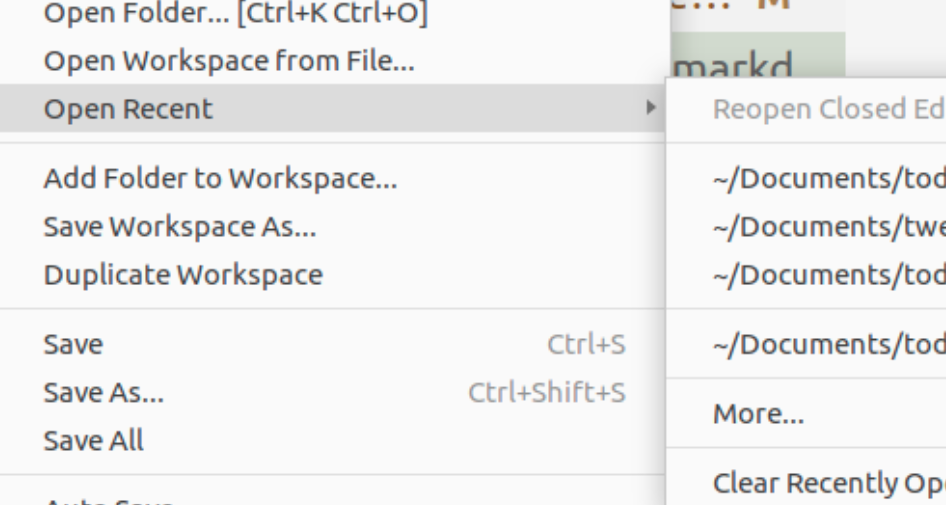
Extending the “Open Recent” idea, we’ve uncovered troves of efficiencies by Superimposing individuals’ app usage info against that app’s shortcuts. Where we see people repeatedly clicking menus to get around, e.g., we present those shortcuts to the person the next time she clicks the same.
Our App Activities + Smart Defaults = Delightful Efficiency
Apps and sites we work in daily, weekly, and semi-monthly know how we’ve used them historically. Mapping our actual usage against that app’s shortcuts and options lets us take advantage of the sensible defaults the smart builders created super-customized to us / individuals. And leads to more discoveries of new features and functions that help us do more in less time.
